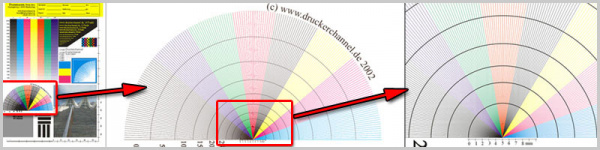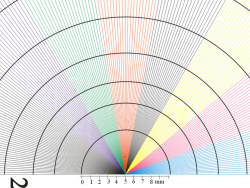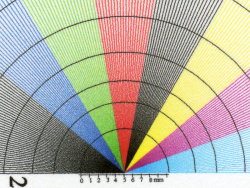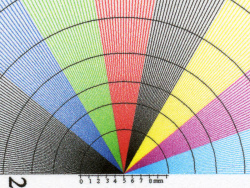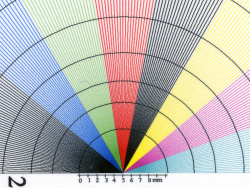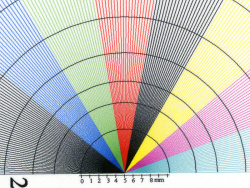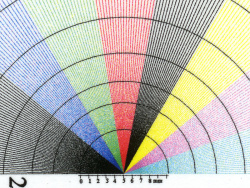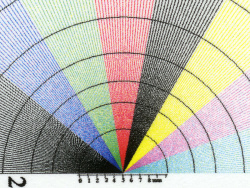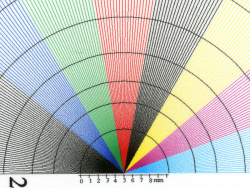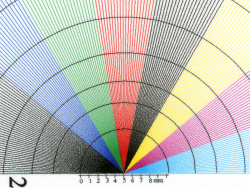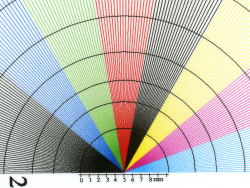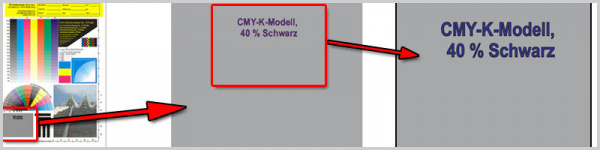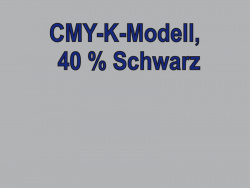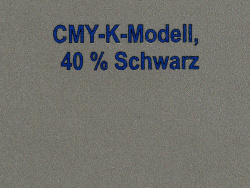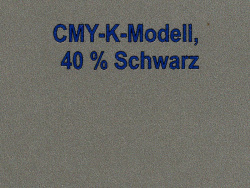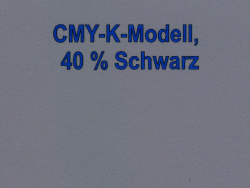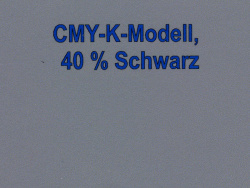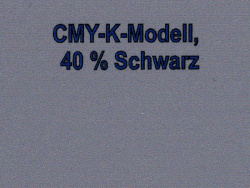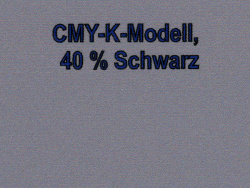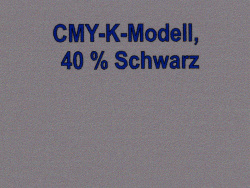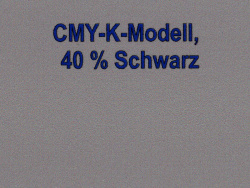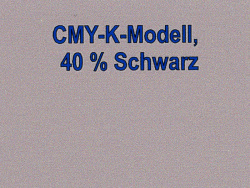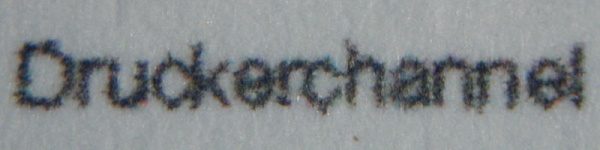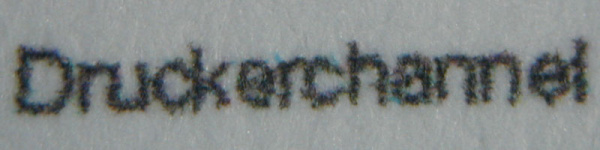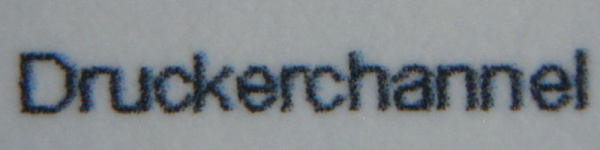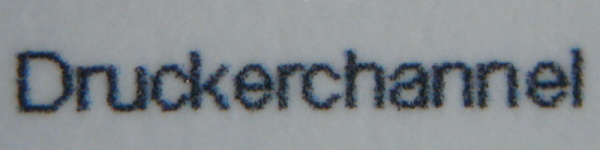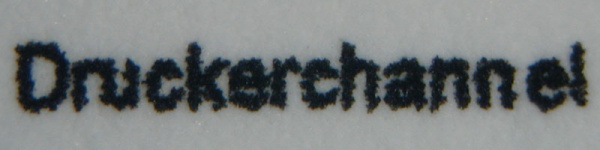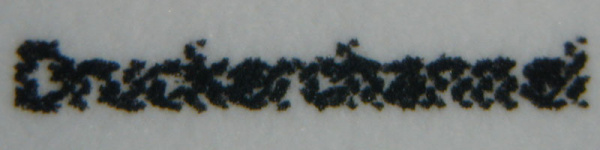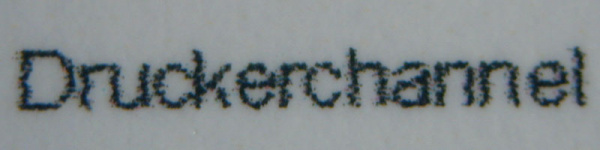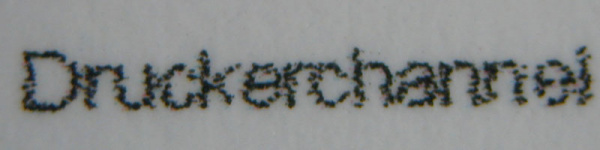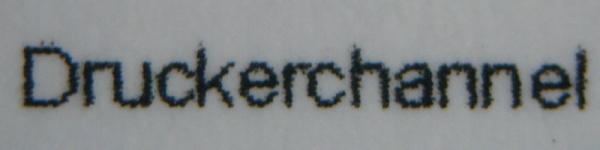Comparative Test 9 ink All-in-Ones up to 200 Euros: Graphic print: Quality
Each contestant has to print a vector graphic in Coreldraw, A4 in size. The graphic contains various elements, which allow evaluation of print quality (picture to the right). You can download a compressed JPG-version of this file in our download-area.
The file is printed in high quality mode on inkjet paper the manufacturer recommends.
Click on the pictures below to compare qualities.
Colored rays
Quality of printing can be assessed by looking at the colored rays (pictures below). The earlier the single lines merge, the more inaccurate is the printout. With some printers you will find annoying moiré.
Canon, HP and Lexmark print the colored rays very well. Both Epson AIOs are lacking fine resolution. The prints look scruffy. Brother prints the lines too wide.
Grey areas
The original (first picture) shows a light, even grey. Ink-jet printers generate greys by mixing the colors cyan, magenta, and yellow. This can result in unsightly tints.
None of the nine AIOs in this test comes out with a really satisfying result. Canon does it best without tint and pretty consistent. The Brother- and Epson-grey is neutral but grainy. Both HP AIOs print grey with a slight red tint. Lexmark prints grey with a definite red tint.
Tiny fonts
Our lab scans the word "Druckerchannel", 2 points in size. We test, whether or not this word is legible when printed .
Brother, Canon, HP, and Lexmark print the 2-point font in a legible fashion. Epsons printers don´t, ink is placed too inaccurate.

 DC-test: dc_grafiktest.pdf
DC-test: dc_grafiktest.pdf