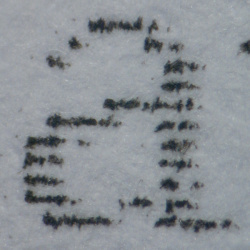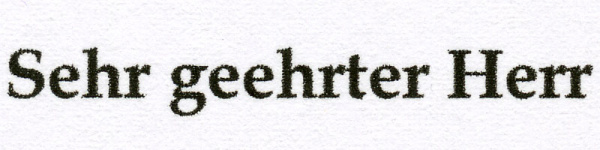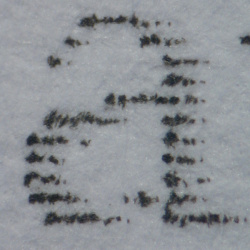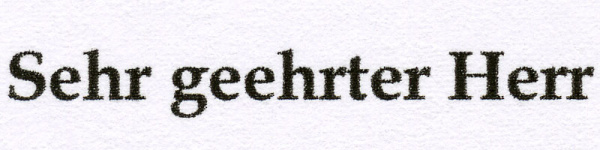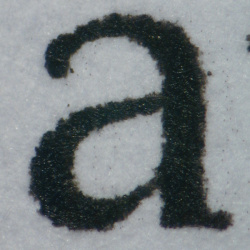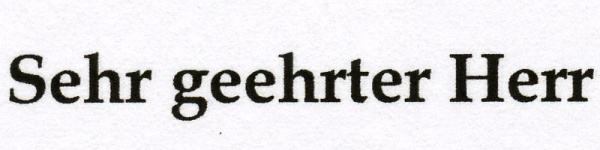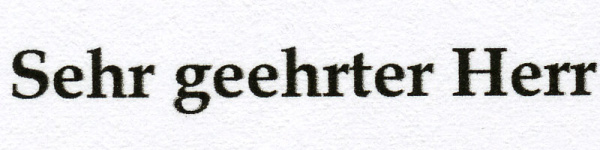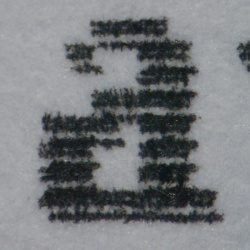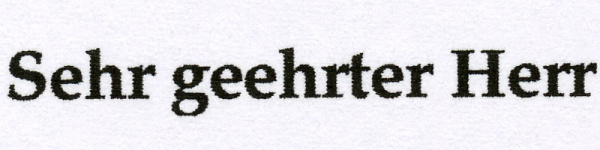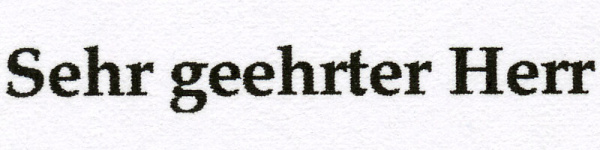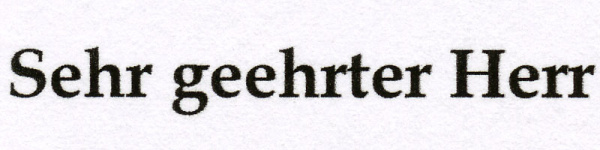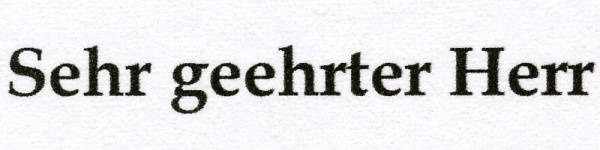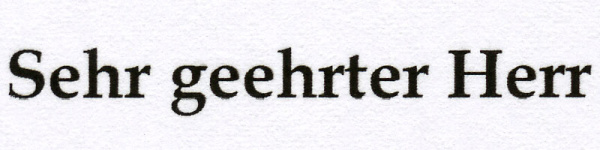Comparative Test 9 ink All-in-Ones up to 200 Euros: Text print: Quality
To test text quality, our lab uses a ten-page document, containing a company logo, a small table, and a diagram. We use three different modes:
- Fast print (lowest resolution / black): If you only need drafts or print E-mails, use the fast print function. It´s also called "Fast", "Economy" or "Draft". All nine in this test have this function
- Normal print (no modification in the drivers). HP, Canon and Lexmark print text well, Brother and Epson print text somewhat blurry
- Quality print (highest quality on normal copy paper). Sometimes print quality has to be excellent, for a job application, an invitation, or a love letter. For this you better use a Canon or a Lexmark. But quality of print is also sufficient with the rest of the contestants.
Here are the test results. Further down you find the results in a side-by- side comparison.

 Mischdokument mit 10 Seiten: dc business 10seiten.doc.
Mischdokument mit 10 Seiten: dc business 10seiten.doc.