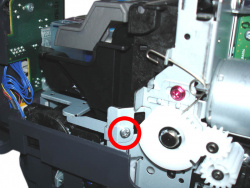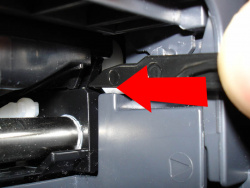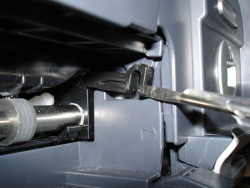Workshop Change Waste-Ink-Tank Canon Pixma iP4000: Step 5: Reassembly
Start reassembling your printer by doing the first steps in reverse order.
When you put the print engine onto the bottom, watch for the keyboard panel. There is a small lever on the left side which has to be set in it´s original position.
When you have re-screwed the print engine, you have to reinsert the levers of the CD-guide, which fell off while lifting the print engine.
To do that you fit the levers (as shown in the picture) into the proper slot. Use your fingers or a screwdriver.
After reassembling the power unit plug in the internal cable. You can´t insert it the wrong way.
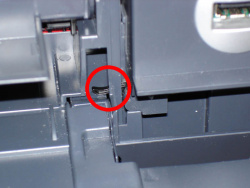
 Put the lever of the panel in the right position.
Put the lever of the panel in the right position.