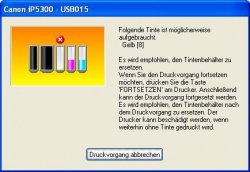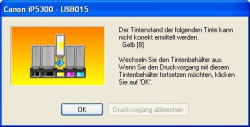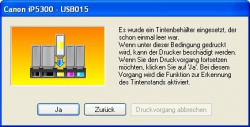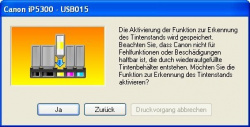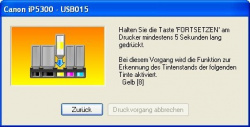Refill Canon Pixma CLI-8 und PGI-5-Cartridges: Step 4: Outsmart the printer
As soon as a cartridge is completely empty, the printer will stop working. There will be a message like: "Insert a new cartridge". But there is another option: Deactivate the ink indicator.
Important: The ink indicator can only then be deactivated, when the chip detects a real empty cartridge. If you refill before that, deactivation doesn´t work, you have to continue printing, until the printer refuses printing.
So watch out. Before the cartridge is empty, you get several messages:
- Yellow exclamation mark: The cartridge is nearly empty
- red alarm signal with an "X" on top of the affected cartridge: Push the "Continue"-Button to go on printing
Deactivate the ink indicator
As soon as the driver informs you, that it´s not able to determine the amount of ink in a cartridge, you can deactivate the ink indicator. It´s an easy four-step procedure:
You will be warned: There are risks using refilled cartridges, no guarantees will be granted if the printer is damaged.
Just follow our procedure and confirm the next three messages with "OK", then for the next two with "Yes".
The fourth message asks you to push the "Continue"-button for at least five seconds. Do that, and the ink indicator is deactivated.
If you own an All-in-one, this last step might slightly deviate from the procedure above, just do what your driver tells you.
After all that you can continue printing with your refilled cartridge, however without ink indicator. And the printer will remember: There was a refilled cartridge.
Important: Watch your prints when working with a deactivated ink indicator. As soon as the first prints come out in minor quality, replace the cartridges. Otherwise the print heads are in danger of being destroyed.
The ink indicator comes to life again as soon as you insert a cartridge with a new chip.

 Cartridge nearly empty: Yellow exclamation mark as a first warning.
Cartridge nearly empty: Yellow exclamation mark as a first warning.