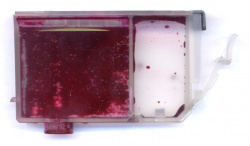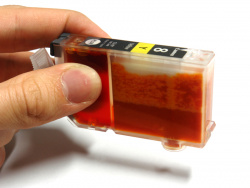Refill Canon Pixma CLI-8 und PGI-5-Cartridges: Step 3: Injecting the ink
Now fill the syringe with ink. Use a second cannula for that.
If your syringe is big enough you can do the refill in one go. Fill the syringe with the amount of ink that your cartridge is designed for.
| Filling quantity Canon cartridge | ||
|---|---|---|
| Ink | Filling quantity | |
| PGI-5BK | black pigment ink | 26 milliliter |
| CLI-8BK | black dye ink | 13 milliliter |
| CLI-8C | cyan dye ink | 13 milliliter |
| CLI-8M | magenta dye ink | 13 milliliter |
| CLI-8Y | yellow dye-ink | 13 milliliter |
| Copyright Druckerchannel.de | ||
The capacities in the table above are meant for completely empty cartridges with already dried out sponges. If the sponges are still saturated, the small cartridges have a capacity of approximately 10 millimeters, the wide black cartridge takes about 20 milliliters.
Take the syringe, remove the cannula you used for filling ink into the syringe, and attach the syringe to the cannula in the cartridge.
As a first step just fill the hollow chamber. Hold the cartridge vertical, with the hollow chamber on the lower side. Insert the ink slowly, that allows the air to ooze out easily.
As soon as the hollow chamber is filled, turn the cartridge 180 degrees and give the sponge a chance to suck up the ink.
Hold the cartridge so that the hole you drilled shows downwards. Wait until no more ink pours out of the hollow chamber. Syringe and cannula stay where they are.
Now repeat the filling process as described above. Important: Don´t force additional ink into the hollow chamber after you have filled it. The surplus ink might leak and cause a mess.
The process of refilling is now complete.
You don´t have to seal the drilling hole after refilling. Just check, whether or not ink leaks out when you turn the outlet of the ink downwards.
If ink leaks out, you have filled in too much of it. Let it leak as long as ink comes out, then insert the cartridge into the printer.

 Get ink: Fill the syringe with the proper amount of ink.
Get ink: Fill the syringe with the proper amount of ink.