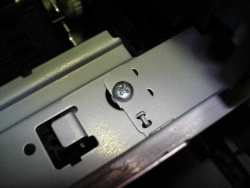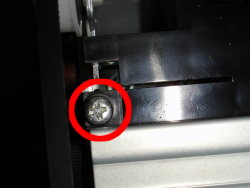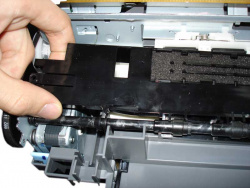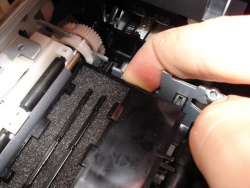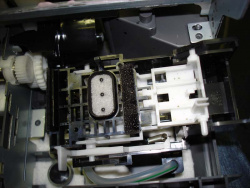Workshop Replace waste ink tanks of Epson C & D-models: Step 4: Get access to another screw
To get access to another screw, you must remove the silver front rail (see picture) and the plate with the sponge that absorbs the ink during borderless printing.
Remove both screws and carefully lift the silver bar.
Now remove the screw on the left side, which secures the black plate. Then you can remove this plate by lifting it slightly, then press it out of it´s holder on the right side. Finally unclip the black rod.
After this is done, you can already see parts of the waste ink pads. The cleaning unit on the right side can be taken out by pulling firmly. It is not bolted to the printer housing, just clicked into it´s place.

 Silver rail: Two screws, one left, one right,...
Silver rail: Two screws, one left, one right,...