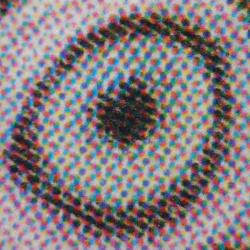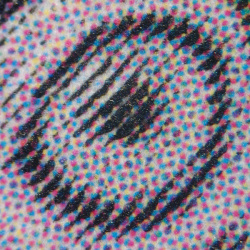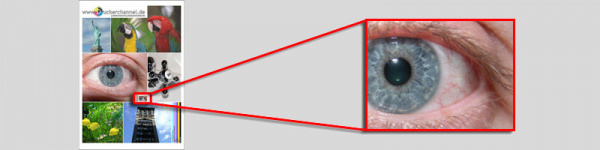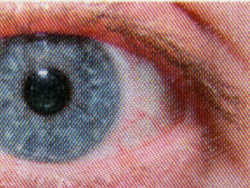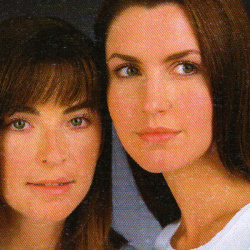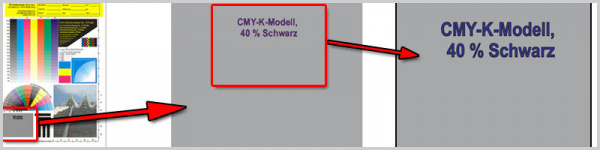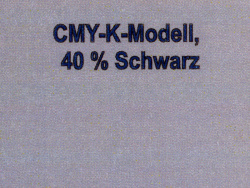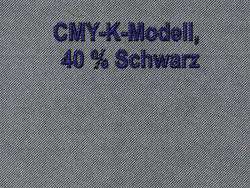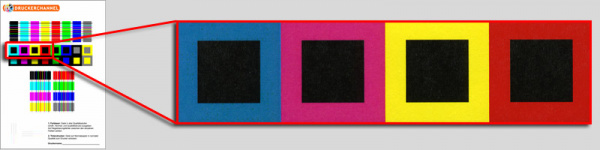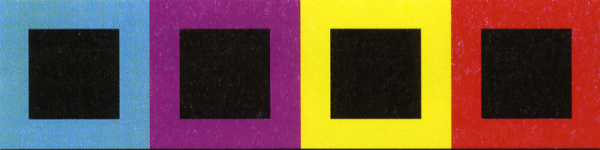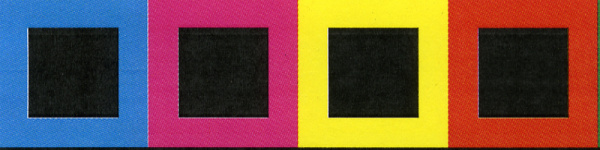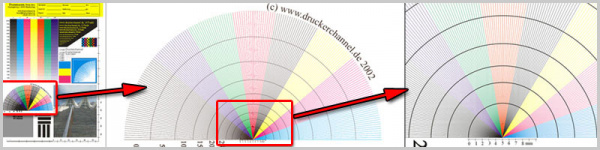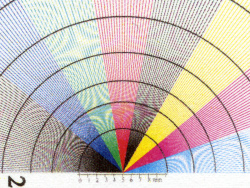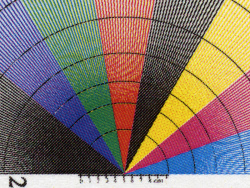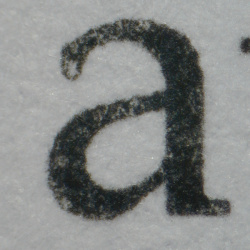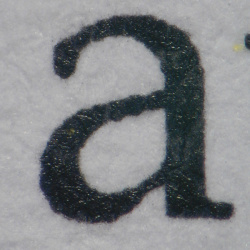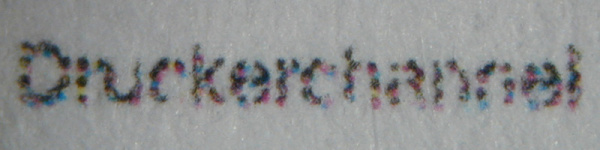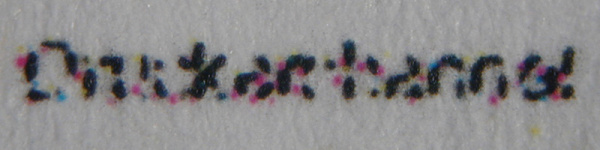Test Ricoh SP C360SFNw: Print quality: Ricoh vs. Brother
The print quality of the Ricoh is consistently good. We compared the Ricoh test prints with a Brother device (Brother MFC-L9550CDWT).
Color print quality
If you print flyers, brochures or other printed material with photos or graphics and want a good image, Ricoh is not wrong. The printouts shown below are enlarged to show how the machines print.
The parrot
Print quality "Parrot" also compare with other printers.
Print quality "Papageienauge" also compare with other printers.
The eye
Print quality "Auge" also compare with other printers.
The Fuji-Testpattern
Print quality "Fuji-Testbild" also compare with other printers.
The gray pattern
Print quality "Graufläche" also compare with other printers.
The registration test (flashing)
Print quality "Registrierung" also compare with other printers.
The wreath of rays
Print quality "Strahlenkranz" also compare with other printers.
The color copy
Print quality "Fotokopie" also compare with other printers.
The scanner test (colors)
Scan quality "Scannertest" also compare with other printers.
The scanner test (depth of field)
Scan quality "Schärfentiefe" also compare with other printers.
Text print quality
In text printing, the Ricoh slightly blotches the letters, which can only be seen in the strong magnification under the microscope. With the naked eye, the letters appear just as good as Brother's prints.
The texts shown on the right are printed with "Toner Saving Mode" turned on. Both printers prove that they still print legible text while reducing toner application.
Print quality "Textdruck" also compare with other printers.
Print quality "winzige Schrift" also compare with other printers.

 The parrot: Druckerchannel scans the parrot and photographs the parrot eye under the microscope.
The parrot: Druckerchannel scans the parrot and photographs the parrot eye under the microscope.