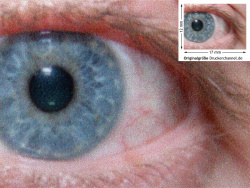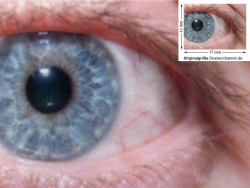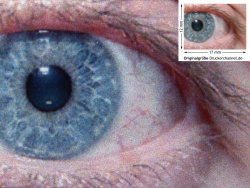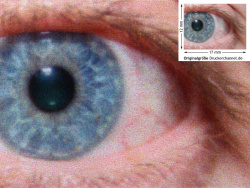Test HP Photosmart D5460: Print quality and speed: Photoprint
We use 13 different files to test print speed and quality. On the following pages you find the most important ones.
DC test photo
To test photo quality we print a standardized TIF-file. It´s 11.627 KByte in size (2.362 x 3.307 pixels).
If you want to test your own printer, you can find a compressed JPG-version of this photo (see picture on the right side) in Testdokumente. You also may write your own review.
The photo is printed on HP advanced photo paper (Q5456A), using "optimal" and highest resolution (9.600 dpi) in the driver.
Click on the pictures below to see them in their original size.
Compared to it´s predecessor Photosmart D5360, the new model D5460 shows a definitely finer raster.
Characteristic for HP are strong colors with high contrast. Colors come across neutral in most cases.
HP so far relied on ink cartridges with integrated printhead, ejecting ink droplets of five picoliters. The new permanent print head can expel ink droplets as small as 1.3 picoliters, due to additional nozzles.
Thanks to this technology HP has caught up in photo print quality and can compare now with Canon´s Pixma iP4500 and iP4600.
The use of a permanent print head prevents the use of a photo- or gray-cartridge, which previous models provided.
To print DC´s A4-test photo takes the D5460 a breezy 2:34 minutes. That´s not as fast as Canon´s Pixma iP4500, which does the same job in less than two minutes.
But compared to it´s predecessor HP Photosmart D5360 the speed of photo printing has doubled.
| Printing time photo print | |
|---|---|
| Canon Pixma iP4500 | 100 sec. |
| HP Photosmart D5460 | 154 sec. |
| Lexmark Z1520 | 296 sec. |
| Epson Stylus D120 | 315 sec. |
| © Druckerchannel | |
Comparing printing quality
Compared to other models of the same category the D5460 has a finer raster.
Until now Canon was the only company able to manufacture printers with such fine raster.
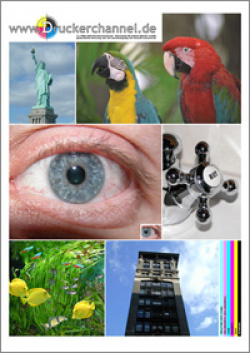
 DC-Farbfoto: dc_fotoyield.tif.
DC-Farbfoto: dc_fotoyield.tif.