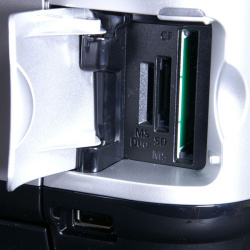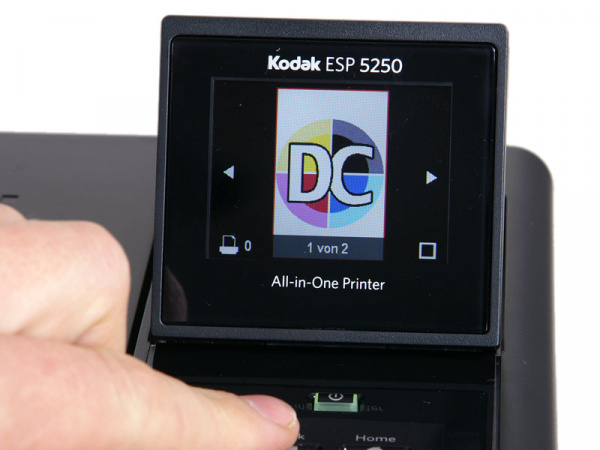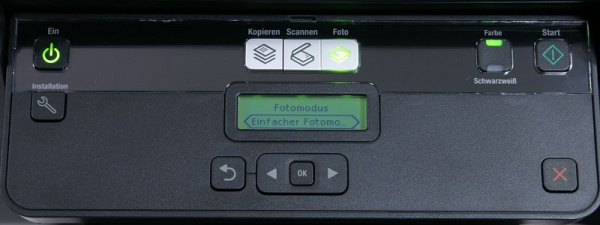Comparative Test Eleven multifunction printers: Cardreader and display
All AIO´s in this test have a memory card reader for most of the current types like SD or XD.
But only nine have a liquid crystal display (LCD) to preview photos. The small Brother and Lexmark offer no preview but just a status-display.
The size of the LCD´s is specified in inches (screen diagonal).
| Liquid crystal display | ||
|---|---|---|
| Screen diagonal | Assessment | |
| Brother CP-165C | statusdisplay only | + |
| Brother MFC-790CW | 4.2 inches with touchscreen | + |
| Canon Pixma MP490 | 1.8 inches | + |
| Canon Pixma MP560 | 2.0 inches | ++ |
| Canon Pixma MP640 | 3.0 inches | ++ |
| Epson Stylus SX510W | 2.5 inches | — |
| Epson Stylus Office BX610FW | 2.5 inches | + |
| HP Photosmart C4680 | 1.4 inches | o |
| HP Photosmart Premium Fax C309a | 2.4 inches | ++ |
| Kodak ESP 5250 | 2.4 inches | + |
| Lexmark Impact S305 | statusdisplay only | + |
| © Druckerchannel | ||
Brother DCP-165C
Handling of the Brother works without using the manual. Keys are labeled self-explanatory.
- Pictbridge: yes
- Prints via USB-stick: yes
- CompactFlash: no
- Memory Stick: yes
- SD memory-card: yes
- xD-PictureCard: yes
- PC can read data on card: yes
Brother MFC-790CW
Brother´s MFC-790CW has a big, inclinable touchscreen. Handling is exemplary simple. All keys on screen are suitable ever for big fingers. The "real" keys to the left and right are labeled intelligibly.
- Pictbridge: yes
- Prints via USB-stick: yes
- CompactFlash: yes
- Memory Stick: yes
- SD memory card: yes
- xD-PictureCard: yes
- PC can read data on card: yes
Canon Pixma MP490
In spite of the multitude of functions (copy, scan, direct printing via memory card or USB-stick) Canon gets by with only a few keys. Guidance through the menus via display is examplary facile and well-arranged.
- Pictbridge: no
- Print via USB-stick: no
- CompactFlash: yes
- Memory Stick: yes
- SD memory card: yes
- xD-PictureCard: yes
- PC can read data on card: yes
Canon Pixma MP560
On the operation panel you find a scroll wheel to navigate through menus and to select settings necessary for printing. A keypad, as it comes with Brother´s MFC-790CW, is missing, however. But that´s actually not needed. The scroll wheel even enables you to insert a WPA-key for wireless communication fast and effortless.
- Pictbridge: yes
- Print via USB-stick: yes
- CompactFlash: yes
- Memory Stick: yes
- SD memory card: yes
- xD-PictureCard: yes
- PC can read data on card: yes
Canon Pixma MP640
This AIO is as easy to use as the MP560. Canon´s biggest printer in this test comes with this handy scroll wheel and the same keys. Compared to the MP560 the MP640 sports a bigger display on top of the scanner´s cover. If you open the cover, the operating panel goes up as well.
- Pictbridge: yes
- Print via USB-stick: yes
- CompactFlash: yes
- Memory Stick: yes
- SD memory card: yes
- xD-PictureCard: yes
- PC can read data on card: yes
Epson Stylus SX510W
Handling of Epson´s AIO takes some getting used to. With the Canons it´s considerably simpler. But once you get used to Epson´s conception, you will come square with it.
- Pictbridge: yes
- Print via USB-stick: yes
- CompactFlash: yes
- Memory Stick: yes
- SD memory card: yes
- xD-PictureCard: yes
- PC can read data on card: yes
Epson Stylus Office BX610FW
The operating panel clicks into place in four positions. Whether sitting or standing, you always have a good view of display and keys. Handling is similar to the Stylus SX510W.
- Pictbridge: yes
- Print via USB-stick: yes
- CompactFlash: yes
- Memory Stick: yes
- SD memory card: yes
- xD-PictureCard: yes
- PC can read data on card: yes
HP Photosmart C4680
The Photosmarts get along with just one key - the power button. HP advertises the printer as "Touchsmart". But the pretty small display is no touchscreen. Only the LEDs to the left and right of the display are touch-sensitive. Handling is easy, but the sensors are soon clogged with fingerprints. The mini-display cannot be tilted.
- Pictbridge: no
- Print via USB-Stick: no
- CompactFlash: no
- Memory Stick: yes
- SD memory card: yes
- xD-PictureCard: yes
- PC can read data on card: yes
HP Photosmart Premium Fax C309a
The Photosmart Premium Fax has a lot of clearly laid out keys, all well situated on the operating panel. The display (left side) can be tilted, the panel cannot. At the bottom (right side) you can open the CD-caddy for printing on CDs/DVDs.
- Pictbridge: yes
- Print via USB-Stick: yes
- CompactFlash: yes
- Memory Stick: yes
- SD memory card: yes
- xD-PictureCard: yes
- PC can read data on card: yes
Kodak ESP 5250
Kodak´s AIO can be used without looking into a manual. The display is inclinable in every position desired.
- Pictbridge: no
- Print via USB-Stick: no
- CompactFlash: no
- Memory Stick: yes
- SD memory card: yes
- xD-PictureCard: no
- PC can read data on card: yes
Lexmark Impact S305
Lexmark´s new AIO gets along with only a few keys, but in spite of the missing display handling is very easy. The operating panel has to be pulled out on first installation, it snaps into a fixed position.
- Pictbridge: yes
- Print via USB-Stick: yes
- CompactFlash: no
- Memory Stick: yes
- SD memory card: yes
- xD-PictureCard: yes
- PC can read data on card: yes

 Brother DCP-165C: Easy handling - but no preview for direct printing via memory card or USB-stick.
Brother DCP-165C: Easy handling - but no preview for direct printing via memory card or USB-stick.




 Brother MFC-790CW: How to use the inclinable touchscreen.
Brother MFC-790CW: How to use the inclinable touchscreen.