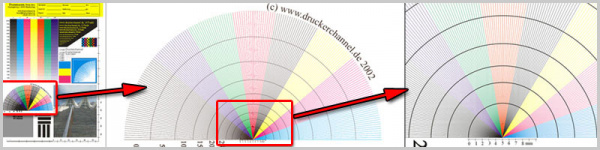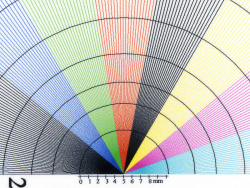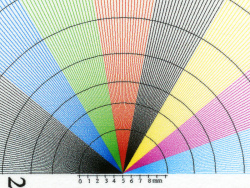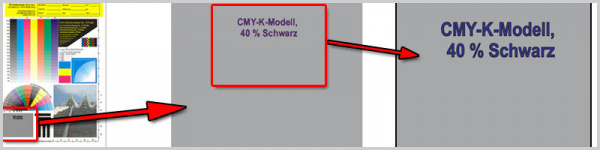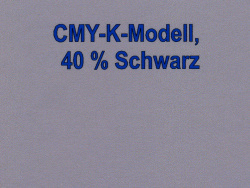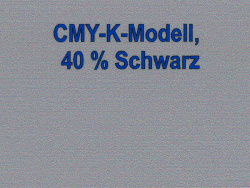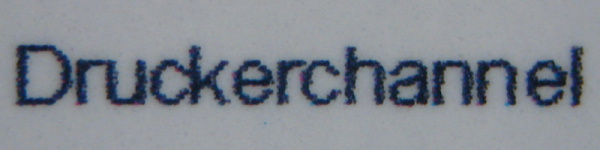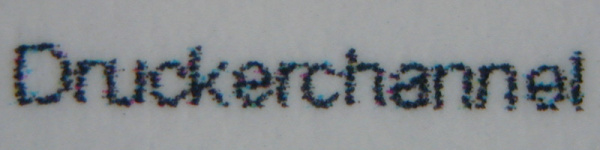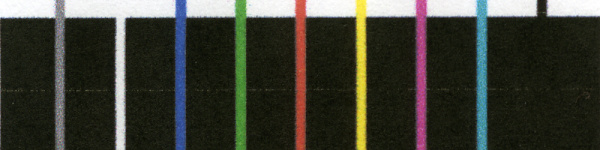Comparative test: Canon Pixma iP100 vs. HP Officejet H470
von Florian Heise
übersetzt von Ulrich Junker
Erschienen am 25. August 2010 bei Druckerchannel.de, 14 Seite(n)
https://www.druckerchannel.de/artikel.php?ID=2839
Quality of print: Graphics
Each contestant has to print a vector graphic in Coreldraw, A4 in size. The graphic contains various elements, which allow evaluation of print quality.
You can download a compressed JPG-version of this file in our download-area.
The file is printed in high quality mode on inkjet paper the manufacturer recommends.
Click on the pictures below to compare qualities.
Colored rays
Quality of printing can be assessed by looking at the colored rays (pictures below). The earlier the single lines merge, the more inaccurate is the printout. With some printers you will find annoying moiré.
Both mobiles print the fine lines in very good quality, Canon just a little bit better than HP.
Grey areas
Ink-jet printers generate greys by mixing the colors cyan, magenta, and yellow. This can result in unsightly tints.
Canon´s moblie turns out grey areas with a slight red tint. HP´s printer performs better.
Tiny fonts
Our lab scans the word "Druckerchannel", 2 points in size. We test, whether or not this word is printed readable.
Bleeding
If adjacent colors bleed into each other, ink quality is poor.
To test this, our lab uses the file depicted to the right. Normal copy paper is used, with no change in the drivers.
The test file is ready for download here.
Both mobiles have no problem with bleeding.

 DC-Grafiktest: dc_grafiktest.pdf.
DC-Grafiktest: dc_grafiktest.pdf.