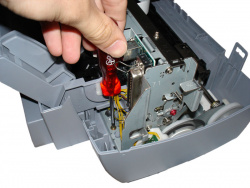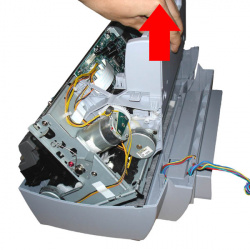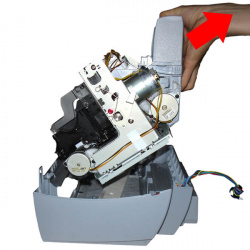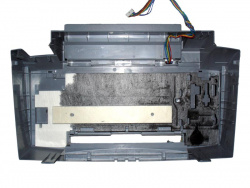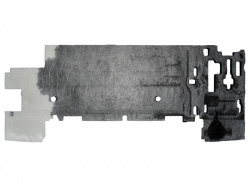Workshop: How to replace waste ink sponges of Canon S- & i-models
von Frank Frommer
übersetzt von Ulrich Junker
Erschienen am 12. Februar 2010 bei Druckerchannel.de, 10 Seite(n)
https://www.druckerchannel.de/artikel.php?ID=2730
Seite 8 von 10
Step 3: Lift the print engine
To remove the print engine you have to unscrew it. There are two screws, backside, left and right.
On the frontside there are simple hinges. So, after unscrewing the print engine, you just lift it on the backside to take it out.
When the print engine is removed, the case´s bottom with the sponges and the mains adaptor are in sight.
Now remove the sponges and either wash or exchange them.
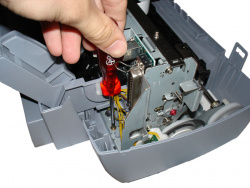
 Two screws: One on the left,...
Two screws: One on the left,...