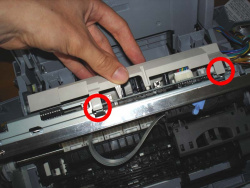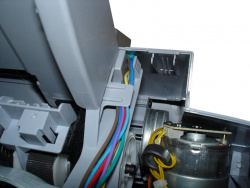Workshop: How to replace waste ink sponges of Canon S- & i-models
von Frank Frommer
übersetzt von Ulrich Junker
Erschienen am 12. Februar 2010 bei Druckerchannel.de, 10 Seite(n)
https://www.druckerchannel.de/artikel.php?ID=2730
Seite 7 von 10
Step 2: Removing the power supply
To remove the print engine you have to unplug the power supply´s jack from the mainboard.
Canon´s S750 has a grey cover, which is mounted by clips.
After unplugging the jack (picture bottom left) you can remove the printer´s body.

 Remove the cover: After that you can unplug the jack.
Remove the cover: After that you can unplug the jack.