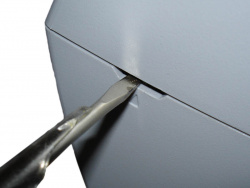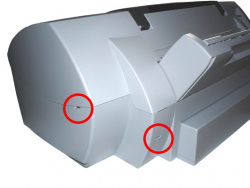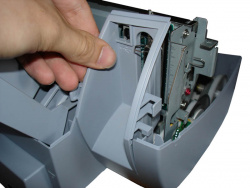Workshop: How to replace waste ink sponges of Canon S- & i-models
von Frank Frommer
übersetzt von Ulrich Junker
Erschienen am 12. Februar 2010 bei Druckerchannel.de, 10 Seite(n)
https://www.druckerchannel.de/artikel.php?ID=2730
Seite 6 von 10
Step 1: Open the printer
You begin by removing the printer´s top. To achieve that, take a slotted screwdriver and carefully press it into the places marked on the pictures below.
After disconnecting the four clips you can lift off the top.
Now the interface cover can be easily removed.

 Printer´s top: Remove it.
Printer´s top: Remove it.