Printer cleaning: How to clean Canon print heads
von Frank Frommer
übersetzt von Ulrich Junker
Erschienen am 5. Februar 2010 bei Druckerchannel.de, 3 Seite(n)
https://www.druckerchannel.de/artikel.php?ID=2723
White pages or bands - immediate cleaning is essential
What different kinds of printheads are there?
For only a few years now Canon has been using permanent printheads. You can recognize them by their black or grey color. They are available as spare parts only and have to be ordered. A new printhead will cost you almost as much as your printer. As a rule, no go for less than 100 Euros.
Before introducing permanent printheads Canon used semi-permanent ones, which were green or blue. You can buy them in specialized shops for computers or office equipment. Semipermanent heads need an exchange every now and then.
HP came up with permanent printheads as well
Since September 2008 HP delivers a printer with permanent printheads as well (HP Photosmart D5460). It looks pretty similar to Canon´s printhead. So the following advice will apply to both systems.
What shall I do...?
First check the cartridges: Are they correctly attached to the print head?
Have all tapes and films been removed correctly?
If you use low price or quality ink, the reason for empty pages or bands might be just that, because the nozzles may have clogged. Original ink tanks do not tend to clogging too soon.
So you better take a genuine Canon brand ink tank and install it - otherwise the print head´s sudden death is predictable.
What colors are involved?
If you have a print with stripes and smudges it´s hard to detect, which colors are missing or which nozzles are clogged.
You can find that out by printing the nozzle check pattern: Click the "Maintainance" tab and then "Nozzle check". Confirm the displayed message and click "Print Check Pattern".
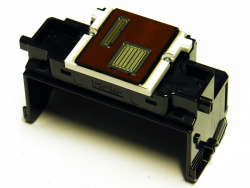
 Canon printheads: Bottom side with nozzles...
Canon printheads: Bottom side with nozzles...

