Comparative Test: Eleven multifunction printers
von Florian Heise
übersetzt von Ulrich Junker
Erschienen am 27. November 2009 bei Druckerchannel.de, 19 Seite(n)
https://www.druckerchannel.de/artikel.php?ID=2669
Photos, graphics, and text: Print speed
Whether printing a photo, text, or text with graphic elements: Some AIO´s take their times to do that.
Our lab checks, whether or not the print speeds stated by the manufacturers are correct. The table contains all speeds stated by them, and what our lab found out. Speeds are in seconds (graphic and photo print), and ppm (pages per minute) for text.
Print speed: Photo and graphic print
Print speed for a high-quality photo in A4 on photo paper is tested using the photo below (left side).
Speed of graphic print is tested with an A4 graphic (below, right side), using ink-jet paper the manufacturer recommends. The drivers are set to highest quality.
Both files are available here: DC Testfiles.
| Print speed | ||
|---|---|---|
| DC A4-photo | DC A4-graphic | |
| Lexmark Impact S305 | 109 sec. | 83 sec. |
| Canon Pixma MP640 | 109 sec. | 215 sec. |
| HP Photosmart Premium Fax C309a | 132 sec. | 132 sec. |
| Epson Stylus SX510W | 155 sec. | 90 sec. |
| Kodak ESP 5250 | 157 sec. | 132 sec. |
| Epson Stylus Office BX610FW | 165 sec. | 83 sec. |
| HP Photosmart C4680 | 192 sec. | 166 sec. |
| Canon Pixma MP560 | 215 sec. | 394 sec. |
| Brother DCP-165C | 226 sec. | 224 sec. |
| Brother MFC-790CW | 228 sec. | 230 sec. |
| Canon Pixma MP490 | 240 sec. | 211 sec. |
| Copyright Druckerchannel.de | ||
Print speed: Text
To test print speed of text DC uses two documents:
- ISO 10561, Dr. Grauert: A simple one-page text without graphics. Two tests are accomplished with this file to find out: How fast is the printer in giving out one page (FPO, first page out)? How fast is the printer in copy-mode (highest speed possible)?
- Ten-page business document: Ten pages with text, a company logo, a table, and a diagram. Speed is timed in fast, normal, and quality mode.
FPO - time for first page out
The most frequent print job for a basic printer or AIO is the output of a single page. So the time this takes is important.
Copy-mode
The lab sends one page (Dr. Grauert, ISO 10561) to each printer, demanding eleven copies. After the first page is in the output bin, timing begins.
Copy-mode informs you about maximum print speed under ideal conditions.
| Print speeds | ||
|---|---|---|
| FPO | Copy-mode | |
| Epson Stylus Office BX610FW | 9 sec. | 18,2 ppm |
| Epson Stylus SX510W | 9 sec. | 18,2 ppm |
| HP Photosmart Premium Fax C309a | 12 sec. | 18,2 ppm |
| Lexmark Impact S305 | 15 sec. | 16,7 ppm |
| HP Photosmart C4680 | 17 sec. | 16,7 ppm |
| Kodak ESP 5250 | 22 sec. | 15,0 ppm |
| Brother MFC-790CW | 28 sec. | 15,0 ppm |
| Brother DCP-165C | 28 sec. | 14,6 ppm |
| Canon Pixma MP640 | 16 sec. | 10,3 ppm |
| Canon Pixma MP560 | 16 sec. | 10,2 ppm |
| Canon Pixma MP490 | 11 sec. | 8,2 ppm |
| Copyright Druckerchannel.de | ||
Ten-page business document
To test print speed under real-life-conditions the lab uses a 10-page document, which is sent to the printers in three modes: Fast mode (draft), normal mode (no change in the drivers), and quality mode.
| Print speed 10-page business-document | |||
|---|---|---|---|
| Fast | Normal | Quality | |
| Epson Stylus Office BX610FW | 15,4 ppm | 9,8 ppm | 2,2 ppm |
| Epson Stylus SX510W | 15,4 ppm | 9,5 ppm | 2,2 ppm |
| HP Photosmart Premium Fax C309a | 12,8 ppm | 9,4 ppm | 1,7 ppm |
| Brother MFC-790CW | 12,5 ppm | 2,8 ppm | 1,1 ppm |
| Brother DCP-165C | 12,0 ppm | 2,8 ppm | 1,1 ppm |
| HP Photosmart C4680 | 11,5 ppm | 5,0 ppm | 1,7 ppm |
| Lexmark Impact S305 | 10,3 ppm | 6,3 ppm | 2,1 ppm |
| Kodak ESP 5250 | 9,1 ppm | 3,5 ppm | 1,7ppm |
| Canon Pixma MP640 | 8,8 ppm | 6,0 ppm | 1,3 ppm |
| Canon Pixma MP560 | 8,3 ppm | 5,3 ppm | 1,1 ppm |
| Canon Pixma MP490 | 6,4 ppm | 4,4 ppm | 1,2 ppm |
| Copyright Druckerchannel.de | |||

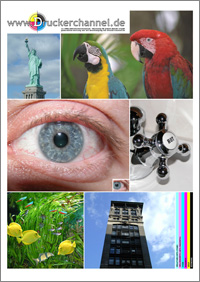
 DC-Farbfoto: dc_fotoyield.tif.
DC-Farbfoto: dc_fotoyield.tif.


