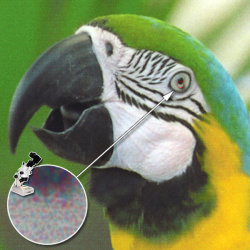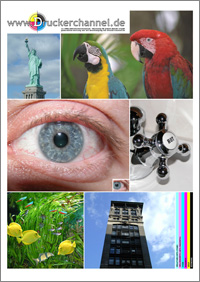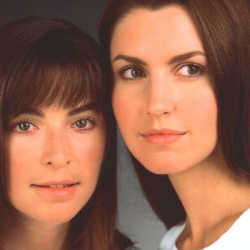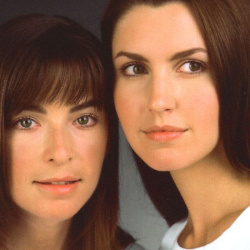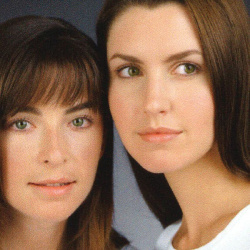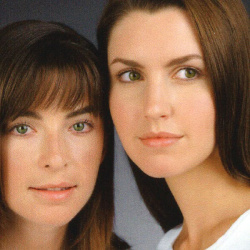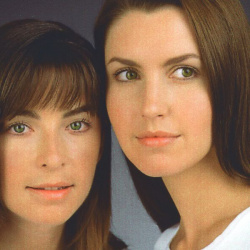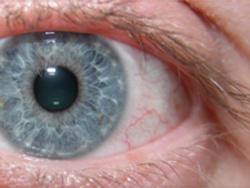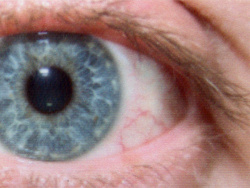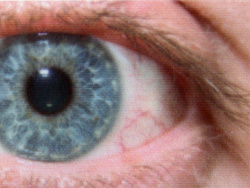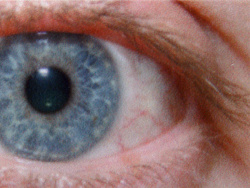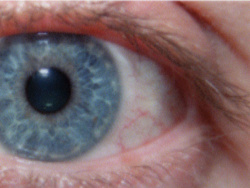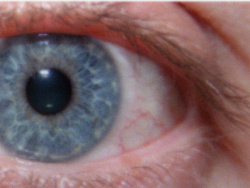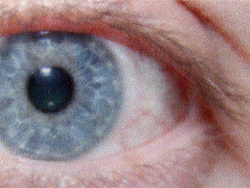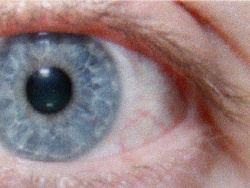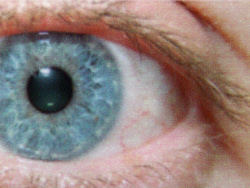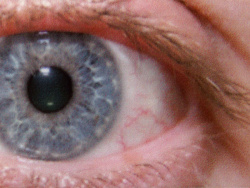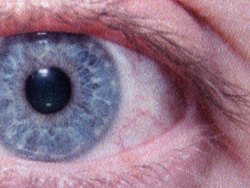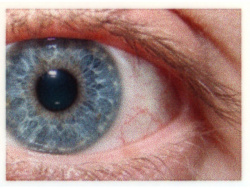Comparative Test: Eleven multifunction printers
von Florian Heise
übersetzt von Ulrich Junker
Erschienen am 27. November 2009 bei Druckerchannel.de, 19 Seite(n)
https://www.druckerchannel.de/artikel.php?ID=2669
Photo print: Quality
To test quality of photo-printing, our lab sends a photo of A4-size to the printers. It is a TIFF-file, 11.627 KByte in size, dimensions 2.362 x 3.307 pixels.
A compressed JPG-version of this file can be downloaded here: DC Testfiles.
Photo print: Parrot
To assess quality of photo print, and scrutinizing colors, sharpness of contrast, and resolution, our lab displays a scan of the blue-yellow parrot (picture right side).
To compare details, click on the pictures below. An enlarged image will open.
- Brother Both AIOs (DCP-165C and MFC-790CW) with fair photo print. Closer inspection shows some grain.
- More contrast and bold colors can be found with the Canon Pixma MP490. And even better do the Pixmas MP560 and MP640 - with a slight red tint.
- Pale and with visible pixels: Both Epson-Stylus-printers SX510W and Office BX610FW.
- Dull colors and too many streaks: HP Photosmart C4680. The Photosmart Premium Fax C309a prints on almost the same level as the Canons do. The Kodak prints on the same level as Brother, but with a distinct tint, a flaw Kodak should gain control of.
- Lexmark comes with vivid colors, but too dark. Close inspection shows pixels and streaks.
Skin tones
To assess attention to detail and reproduction of skin tones, our lab shows a clip of the Fuji-testfile and the small eye in the center of DC´s A4 test photo.
Skin tones are printed with both Epsons somewhat pale. The two more expensive Canons overdo coloring. Kodak does´t print colors correctly. Lexmark prints with pixels, visible on close inspection only.
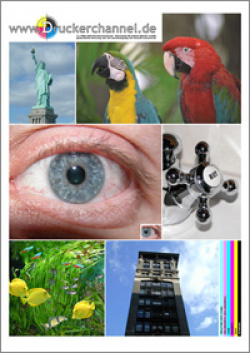
 DC-Farbfoto: dc_fotoyield.tif.
DC-Farbfoto: dc_fotoyield.tif.