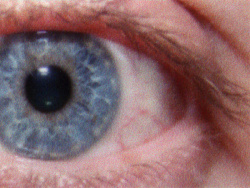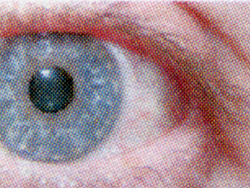Comparative Test: HP Officejet Pro 8500 vs.Samsung CLX-3175FW
von Florian Heise
übersetzt von Ulrich Junker
Erschienen am 15. Mai 2009 bei Druckerchannel.de, 23 Seite(n)
https://www.druckerchannel.de/artikel.php?ID=2520
Quality Of Printing: Photos
To test quality of photo printing we use two documents : dc_fotoyield.tif and the Fuji-photo. The drivers are set to best quality. Enlarged clippings of a parrot, the small eye in the middle of the picture, and the two ladies you can see in the pictures below.
Quality of prints are definitely better with HPs Officejet Pro 8500, due to ink technology. However, to achieve high quality prints you must use photobase paper. Samsungs CLX-3175FW prints with visible pixels, the printout is pale. Even compared to other laser printers the quality is poor. In the circle you see enlarged details of the parrot´s pupil.
At an enlargement factor of 40 you see that ink droplets of HPs Officejet Pro 8500 are significantly smaller than the toner dots generated by Samsungs CLX-3175FW.
To test the reproduction of fine details of a photograph we scan a small clipping with 1.250 dpi. Even enlarged single drops of ink are scarcely visible in HPs printout. Samsungs printer has to rasterize to depict colors. This is visible to the naked eye.
This part of the test illustrates the ability of a printer to reproduce skin tones. Again, HPs Officejet Pro 8500 excels in quality, with a slight color cast to the red side. Samsungs CLX-3175FW gives out almost unusable prints.
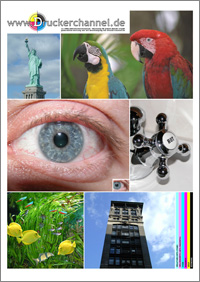
 Quality of photo print: dc_fotoyield.tif...
Quality of photo print: dc_fotoyield.tif...