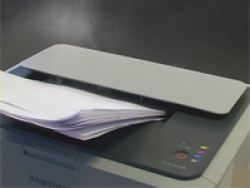Test Color laser: Samsung CLP-310n
von Ulrich Junker
Erschienen am 7. Oktober 2008 bei Druckerchannel.de, 9 Seite(n)
https://www.druckerchannel.de/artikel.php?ID=2362
Scope of supply
Connenctions
The CLP-310 and CLP-315 provide a USB port only, CLP-310N has an additional network connection, CLP-315W is connecting via network and Wlan.
The main difference between 310- and 315-models is their color (one grey, the other black housing) and additional memory in the Wlan version.
To the right you see the CLP-310N´s connections.
Paper handling
You can put up to 150 sheets into the paper tray. Maximum weight is 163 g/m², starting at 105 g/m² up however you have to insert them one after another, otherwise a jam is on the cards.
The paper output tray can accommodate 100 sheets only, what´s in the paper tray cannot be printed in one go.
Watch it, sharp edges
To insert a new stack of paper it is better to take out the paper tray completely. But watch your fingers: There are razor-sharp edges on the paper tray´s bottom (front left and right side).
Single sheet paper feed
To print an overhead transparency you select this in the driver. After starting the print by pressing "OK" in the driver menu, you also have to press the "STOP" buttom on the printer to begin printing. No way to do that without consulting the manual before.
Control panel
On the control panel you find four LEDs (to the right), which inform you roughly about the fill level of the toner cartridges.
The fat "STOP"-button (bottom left) cancels a print job, but also starts one using the manual feed.
Smoke signals
All models work without a fan, responsible for a low noise level. The top cover has a large surface area. The heat generated by the fuser unit starts an air flow, which is supposed to bleed off heat and humidity.
But if you use too damp a paper the printer turns into a steam engine. Large quantities of vapor are emitted, on the inside of the top cover vapor condenses in numerous droplets of water. The paper output is wet while and after printing (big picture below).
- Open video Steam generation

The manufacturer knows this. On the printer you find a sticker, telling you: "Damp paper may cause water vapor, but harmless to humans and to the product."

 Connections: Network on top, USB below.
Connections: Network on top, USB below.