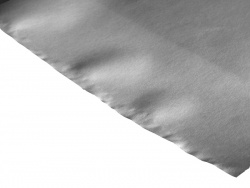Clues and Knowhow: Office Paper
von Florian Rigotti (geb. Heise)
Erschienen am 10. Oktober 2007 bei Druckerchannel.de, 13 Seite(n)
https://www.druckerchannel.de/artikel.php?ID=2069
Clue No. 1: How to store printing paper properly
Paper quality is very important. However, paper storage has wide influence on printing quality as well.
After buying paper or its delivery it has to get used to the sourroundings where it is going to be used. Main factors are humidity and temperature. This can take hours or days, depending on the quantity of paper or the mode of transportation.
The following table shows the time paper should be stored in the vicinity of the printer before starting to print.
As an optimum in a room for paper storage humidity should be at 50 percent, and temperatur at 21° Celsius.
| Minimum storage time | |||
|---|---|---|---|
| One carton (five reams) | Five cartons (25 reams) | One palett (200 reams) | |
| Temperature difference 5 °C | 5 hours | 8 hours | 14 hours |
| Temperature difference 10 °C | 12 hours | 18 hours | 26 hours |
| Temperature difference 15 °C | 18 hours | 27 hours | 38 hours |
| Temperature difference 20 °C | 35 hours | 51 hours | 75 hours |
| Copyright Druckerchannel.de | |||
If paper is not acclimatized before printing, several undesirable effects can occur.
- Perimeter waviness: Occurs when paper is dryer than the moist office air.
- Another kind of waviness can happen, if the surrounding air is very dry, and the paper has normal humidity. In this case moisture evaporates at the edges, while the center is moister. The edges shrink, the center does not.
This phenomenon arises in heated areas without air conditioning systems, where humidity drops below 20 percent.
- Diagonal tension: Reason for that is a fibre orientation that deviates very much from machine direction, that is the direction the paper was run through the paper machine. Printouts will often come out with "dog ears". There is no other option but to use another paper quality.

 Pallet: Paper must acclimate.
Pallet: Paper must acclimate.