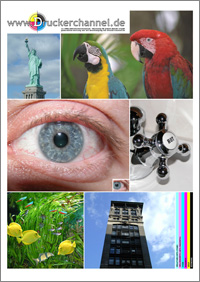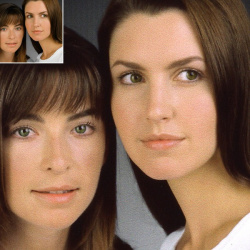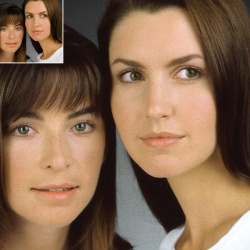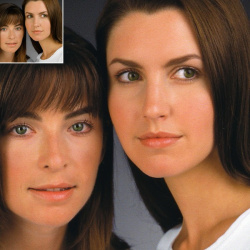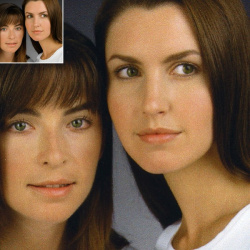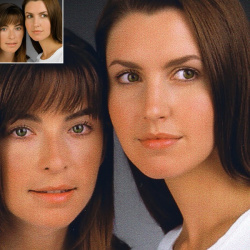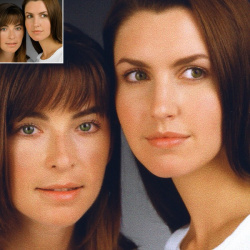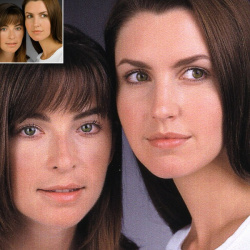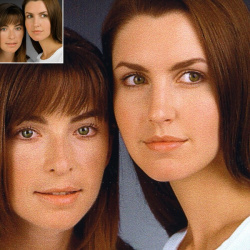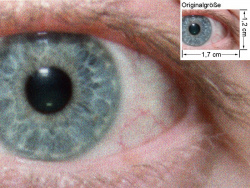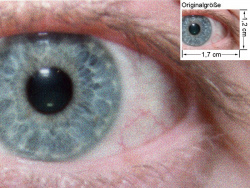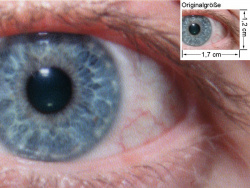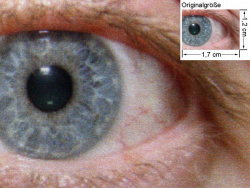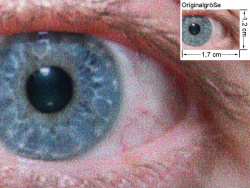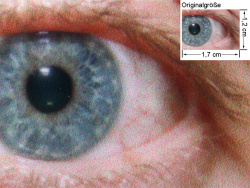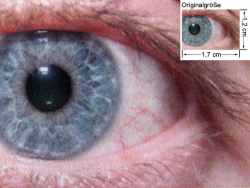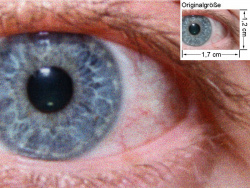Comparative Test of 8 MFCs with Fax
von Florian Heise
übersetzt von Ulrich Junker
Erschienen am 21. August 2007 bei Druckerchannel.de, 22 Seite(n)
https://www.druckerchannel.de/artikel.php?ID=1969
Quality and Speed of Photo-print
To test the quality of a photoprint the lab uses a TIF-type photo. It is 2.362 x 3.307 pixels and 11.627 kByte in size.
You can download a compressed JPG-version of this file in our download-area to check out your own equipment. You may also write and publish a review![]() .
.
Photoprint parrot
To give you a chance to investigate print quality yourself (colors, contrast, sharpness, half-toning) DC shows a scan of the blue/yellow parrot. Click on the pictures to compare qualities.
Color of skin
To assess the degree of accuracy and the rendering of skin tones the lab shows you a clipping of the Fuji-photo and the small eye in the center of the DC-photo.
| Printspeed A4-photo | |||||
|---|---|---|---|---|---|
| Printspeed A4-photo | Borderless print | Droplet size | Number of colors | Photoprint quality | |
| Brother MFC-845CW | 10:18 min. | yes*1 | 1.5 picoliter | 4 | o |
| Brother MFC-5860CN | 10:20 min. | yes*1 | 1.5 picoliter | 4 | o |
| Canon Pixma MP830 | 1:54 min. | yes | 1 picoliter | 5 | ++ |
| Epson Stylus DX7000F | 7:15 min. | yes | 3 picoliter | 4 | ++ |
| HP Officejet J5780 | 6:47 min. | yes | k.A. | 4 | ++ |
| HP Officejet Pro L7580 | 3:30 min. | yes | 6 picoliter | 4 | ++ |
| Kodak Easyshare 5300 | 2:02 min. | yes | 2.7 picoliter | 4 | + |
| Lexmark X9300 | 4:43 min. | yes | 4 picoliter | 4 | o |
| Copyright Druckerchannel.de | |||||
| Printspeed A4-photo (smaller values better) | |
|---|---|
| Canon Pixma MP830 | 114 sec. |
| Kodak Easyshare 5300 | 122 sec. |
| HP Officejet Pro L7580 | 210 sec. |
| Lexmark X9350 | 283 sec. |
| HP Officejet J5780 | 407 sec. |
| Epson Stylus DX7000F | 435 sec. |
| Brother MFC-845CW | 618 sec. |
| Brother MFC-5860CN | 620 sec. |
| Copyright Druckerchannel.de | |
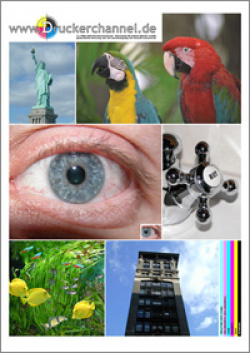
 DC-Farbfoto: dc_fotoyield.tif.
DC-Farbfoto: dc_fotoyield.tif.