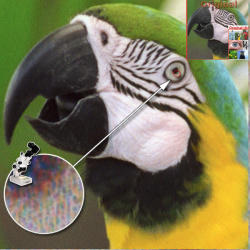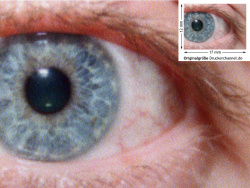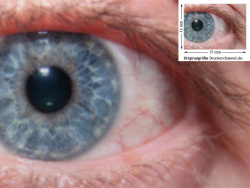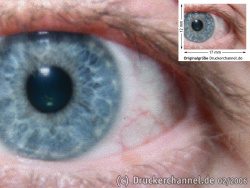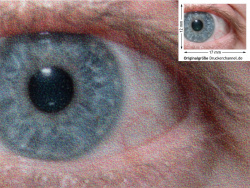Canon Pixma iP4300 and Pixma iP3300
von Frank Frommer
übersetzt von Ulrich Junker
Erschienen am 12. Oktober 2006 bei Druckerchannel.de, 10 Seite(n)
https://www.druckerchannel.de/artikel.php?ID=1832
Print quality and speed: Photoprint
We use 13 different files to test print speed and quality. On the following pages you find the most important ones.
DC test photo
To test photo quality we print a standardized TIF-file. It´s 11.627 KByte in size (2.362 x 3.307 Pixels).
If you want to test your own printer, you can find a compressed JPG-version of this photo (see picture on the right side) in our Download-area. You also may write your own review.
We print our test photo on Canon´s Professional Photopaper (PR-101), with quality "high" in the driver for the print speed test, and in "manual quality mode 1" for quality.
Click the pictures below to look at them in their original size.
Unrivaled: It takes the iP4300 one Minute and 51 seconds to print out test photo. This is the same time it took the predecessor, iP5200.
The iP3300 isn´t that fast, but it´s still pretty swift: It needs two minutes and 48 seconds for our test print. That´s 40 seconds faster than the iP4200, predecessor to the iP4300. One reason for that are bigger droplets of ink.
Due to tiny ink droplets of just one pl the print quality is excellent. The print raster is very fine, colors are neutral and natural.
Print raster is more coarse with the cheaper iP3300, that´s due to the bigger ink droplets. Photos have less contrast, because the iP3300 has no photo black ink. The printer has to mix cyan, magenta, and yellow to produce black, the result is a somewhat brownish melange. The pigmented black ink (PGI-5BK) is unsuitable for photo print.
| Canon Pixma iP3300 | Canon Pixma iP4300 | HP Deskjet 6980 | Epson Stylus D88 | |
|---|---|---|---|---|
| Print speed according to manufacturer | 17 pages per minute | 24 pages per minute | 27 pages per minute | 12 pages per minute |
| Print speed measured by DC for an A4-photo | 2:48 minutes | 1:51 minutes | 3:09 minutes | 7:36 minutes |
| Droplet size in Picoliters | 2 pl | 1 pl | 5 pl | 3pl |
| Copyright Druckerchannel.de | ||||
Comparison: Photo print
When you compare Canon´s new models with the competition you certainly will find the Canons´ advantages at first sight: Very small droplets. Within the field of business printers you will find (for the time being) the best photo print with the iP4300 and its predecessors, iP4200, iP5000 und iP5200.
Comparison: Previous models
Comparing the iP4200 and the iP5200 we found a yellow color cast in photos printed by the iP5200. Prints done by the iP4200 looked a little bit cold. The new iP4300 with the iP5200´s print head positions itself right in between them, and that means: Very good quality.
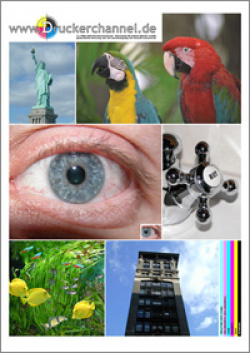
 DC-Farbfoto: dc_fotoyield.tif.
DC-Farbfoto: dc_fotoyield.tif.