Workshop: Change Waste-Ink-Tank Canon Pixma iP4000
von Frank Frommer
übersetzt von Ulrich Junker
Erschienen am 27. März 2007 bei Druckerchannel.de, 11 Seite(n)
https://www.druckerchannel.de/artikel.php?ID=1831
Seite 7 von 11
Step 2: Removing the printer´s top
Now you remove the printer´s top. Open the clips in the two marked places, pull the top to the front and lift it off the printer.
The top might resist your efforts, because it can get stuck in several places. Do not use brute force, just bend the afflicted part just a little bit.
Now you can take off the cover of the interface as well.
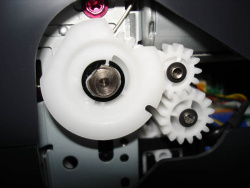
 After removal of the right side you see three cogwheels.
After removal of the right side you see three cogwheels.








