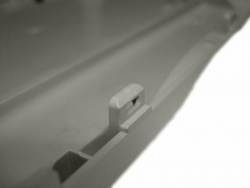Workshop: Change Waste-Ink-Tank Canon Pixma iP4000
von Frank Frommer
übersetzt von Ulrich Junker
Erschienen am 27. März 2007 bei Druckerchannel.de, 11 Seite(n)
https://www.druckerchannel.de/artikel.php?ID=1831
Seite 6 von 11
Step 1: Removing the printer´s sides
You begin with removing both sides. To achieve that, take a plain screwdriver and carefully press it into the places marked on the pictures below.
The sides are attached to the bottom and can easily be removed after opening the two clips.
After removing the right side you see three cogwheels. They have nothing to do with our exchange procedure, to know their properties could come handy when you have a different problem: Turning them by hand opens the print head-lock.

 Removal of the sides.
Removal of the sides.