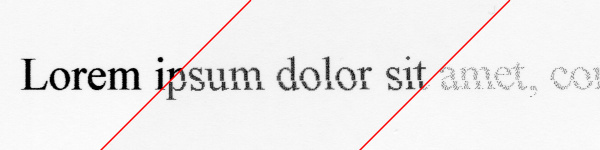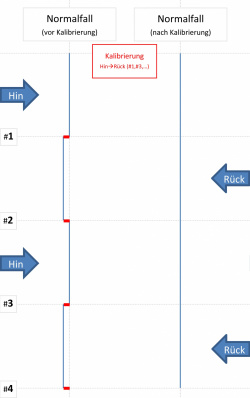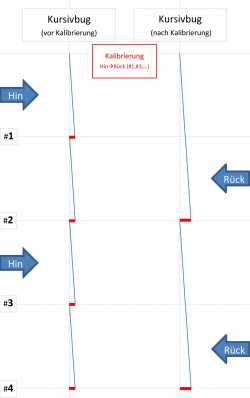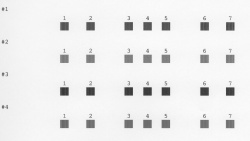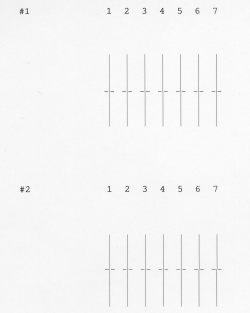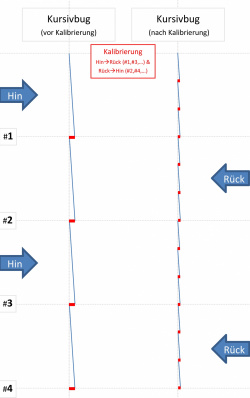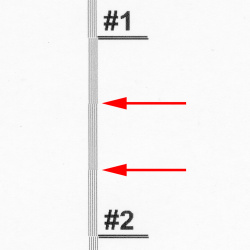Italic Bug: The italic print bug - offset during printing
In 2013, Epson introduced new piezo printheads called Precisioncore![]() . The special feature of the Precisioncore printheads are individual printing chips which are scalable by combination and can print with less printing movements than usual on an A4 page due to their wide coverage range of around 3.4 cm. Furthermore, the ink-dispensing frequency is said to have increased compared to previous piezo nozzles.
. The special feature of the Precisioncore printheads are individual printing chips which are scalable by combination and can print with less printing movements than usual on an A4 page due to their wide coverage range of around 3.4 cm. Furthermore, the ink-dispensing frequency is said to have increased compared to previous piezo nozzles.
These printheads were at first integrated into the new Workforce generation in spring 2014![]() - first and foremost in the highly sought-after Epson WF-3620DWF, but also in the still successful WF-5620DWF model.
- first and foremost in the highly sought-after Epson WF-3620DWF, but also in the still successful WF-5620DWF model.
Offset in some print rows
Shortly afterwards, first reports were received in the Druckerchannel.de forum: 'skewed lines' or misalignment in several places in text documents. Later on, the term 'italic bug' became established in the DC-Forum.
The error only occurs in normal quality or draft mode. The high quality level is not affected.
These printers may be affected
Not all models with Precisioncore printing chips are affected. Furthermore, not all devices of a type that has shown this error are affected. Apparently, Epson readjusted their devices during production and the messages of errors have receded over time. Only with the introduction of the new Ecotank printers![]() , like the ET-4750, there are again reports of a strong "italic bug".
, like the ET-4750, there are again reports of a strong "italic bug".
Below are all printers with Precisioncore printing chips. The effect may not or only partially apply to some of the listed models.
Generation 2014-2016
- Epson Ecotank ET-3600, ET-4500, ET-4550
- Epson Workforce Pro WF-4630DWF, WF-4640DTWF, WF-5620DWF, WF-5690DWF, WF-6090DW, WF-6590DWF, WF-8510DWF, WF-8590DTWF, WF-8590DWF
- Epson Workforce Pro WF-R5190DTW, WF-R5690DTWF, WF-R8590DTWF
- Epson Workforce WF-2660DWF, WF-2750DWF, WF-2760DWF, WF-3620DWF, WF-3640DTWF, WF-7110DTW, WF-7610DWF, WF-7620DTWF
Generation from 2017 and onwards
- Epson Ecotank ET-3700, ET-3750, ET-4750
- Epson Workforce Pro WF-3720DWF, WF-3725DWF, WF-4720DWF, WF-4725DWF, WF-4730DTWF, WF-4740DTWF
- Epson Workforce WF-7210DTW, WF-7710DWF, WF-7720DTWF
This is how the italic bugs affects printouts
Such misalignments can also occur with other inkjet printer manufacturers, but they can usually be corrected by manual or automatic adjustment. Regarding the Epson italic bug, however, this procedure does not lead to any improvement.
To determine whether your printer is affected by the italic bug, you can print our test pattern from the maintenance menu after having calibrated the printer. If you are affected by the problem, the even numbered positions (#2 and #4) should show shifts. A small offset is normal.
With Epson Precisioncore printers, if the printer is affected by the error, there is an offset that occurs every 6.77 cm (double the print head width) - this can happen up to four times on a fully printed A4 sheet. If the corresponding position falls exactly into a line break, the error is less frequently or not at all visible.
Test documents
This is why calibration does not do the trick
Calibration should fix the problem, but unfortunately this is not the case. A normal vertical calibration is basically only about the correction of slightly shifted lines, which also lead to this offset effect.
A test pattern is printed, which is then compared to a reference value. Afterwards, the printer ensures that the printing sled "turns" in one direction at the correct position after printing, and then resumes printing at the correct position.
In the example image, the bug (red offset) at position #1 and thusly also in all the other positions with an odd position number (#3, #5,...) can be detected and corrected.
Since the offset during printing in the reverse direction, up to the turning point (even positions, #2, #4,...) has the same dimension, the error is compensated here as well.
After successful calibration, the result is a straight vertical line without or with minimal offset.
Here's what the italic bug does and why calibration won't work
Exactly the same procedure, applied to the Precisioncore models of the first generations, leads to the astonishing result that the error frequency has suddenly halved - but in the places where they do occur the shift has almost doubled in size.
If you take a closer look, you can see that the individual printing lines that the machine prints in a single pass are not quite "perpendicular" to the printing direction. It seems as though the print nozzles are arranged at a slightly slanted angle and therefore this effect occurs. This leads to the fact that the print - apart from the steps - is actually minimally 'italic'.
However, since the phenomenon disappears in high resolution at a slower printing speed, it can be ruled out that the reason for this is the tilted position of the sled. Rather, we believe that the print head is hung azimuthally at an angle and that the first nozzle has a different distance to the paper than the rearmost one - this leads to a particularly high ink jetting frequency, so that the nozzles with a higher distance have a further way to the paper and their ink ends up on the sheet at a later time. Normally, this effect should reverse during printing and compensate for the error. Why this is not the case is not known.
Since the slope always points in the same direction, switching off bidirectional printing does not help either. In higher quality - we suspect - the problem is solved by a lower sled speed.
The normal calibration performed by printers of the first generations with this printhead does not get users very far. Only the line spacing from the outward and backward direction is compared and thus only the positions with an odd number (#1, #3,...) are compensated in our example. The resulting displacement increases the offset at the other positions: This is how the italic bug is born.
With perfectly performed vertical calibration in the maintenance menu, this leads to a more or less severe offset measuring double the length of the printhead - i.e. 2 x 1.33 inches = every 6.77 cm.
Proposed solutions by Epson
Epson has apparently recognized the problem and is trying to get a grip on it with an additional calibration option. Newer printers, such as the updated 2017 Workforce models![]() or current Ecotanks
or current Ecotanks![]() are equipped with an additional adjustment procedure.
are equipped with an additional adjustment procedure.
This linear line alignment checks, in addition to the offset from the outward and backward direction, also the offset in the opposite direction. By calculating the difference, it should also be able to determine the 'inclination' of the printed line and react accordingly.
No solution for older printers in sight
Apparently, nothing can be done for the older generations without linear alignment. In the absence of calibration, the printer itself 'knows' nothing of the problem. Here Epson would have to renew the firmware - whether this happens is rather doubtful.
Epson made improvements
With the newer models, the solution appears to be that the print head fires off some sections of the nozzles in one direction with a slight delay to print slanted lines at the opposite angle on purpose. At least some printouts under the magnifying glass indicate this.
In practice, however, the 'slanted line' consists 'only' of three slightly different lines - a seamless transition will probably not be possible here due to control engineering reasons.
As a result, a very strong offset is divided into six correspondingly smaller gradations, which means that the effect is unlikely to be relevant in practice. However, it is not yet certain that Epson will go down this road, but the figure below strongly indicates this.
Apparently, current calibration procedures are faulty
Especially for the new Ecotank models with a fairly simple printing unit, however, there have been reports in our forum that these printers still show a more or less strongly visible offset during printing.
With current workforce printers, such as the WF-3720DWF or WF-4720DWF, we did not encounter any major problems. These errors are almost completely fixed after a thorough calibration.
Druckerchannel has taken a closer look at the Ecotanks and found out that the calibration procedure does not proceed as usual and obviously still contains an error. Normally, 7 different patterns are printed, with 3 of them deviating in a negative direction and 3 in a positive direction. When correctly calibrated, the middle position (4) is the value without error.
If during calibration you find that the "7" is the best and therefore correct value, exactly this pattern should appear in the next pass at position "4" and thus complete the procedure successfully.
With the current Ecotanks, this does not seem to work. Apparently, the calibration pattern hardly changes visibly - no matter what settings you choose.
Druckerchannel has looked at several Ecotank devices and was able to understand this at least in one case. Even with frequent successive calibrations, there is hardly any improvement. In some cases, calibration even made the effect worse because the printer compensated in the wrong direction.
New firmware
Surprisingly, a new firmware was released at the end of November 2017. For the ET-4750 this is the version "LU07HB". Epson has given no information regarding the update in Germany. Only for the japanese market Epson provided relevant info![]() . The translation into English sounds very interesting, since the modification instructions clearly describe this exact problem:
. The translation into English sounds very interesting, since the modification instructions clearly describe this exact problem:
Corrected an issue where offset values are stored when adjusting the printhead position.
Unfortunately, we could not see any improvement even with this firmware. The behavior of the printer is exactly the same as with the previous software version.
Outlook
We assume that, with future firmware updates, this problem can actually be sorted out using the above-mentioned method. However, this is by no means certain.
According to Epson, there is a certain offset within the specification which therefore users must put up with. So far, we have not been able to get Epson to tell us which limit value exceeds the self-defined specification thresholds.
Anyone who has purchased an 'affected' printer can either hope to solve the problem by updating the firmware or, as a private customer, opt for a replacement or recall from the dealer within the usual time limit.

 Precisioncore: Marketing name for Epson's scalable printing chips.
Precisioncore: Marketing name for Epson's scalable printing chips.