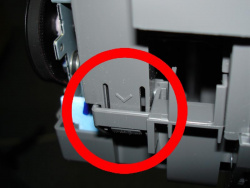Workshop Replace waste ink tanks of Epson C & D-models: Step 2: Remove center of housing
After detaching the side panels, release five more clips, and remove the entire upper part of the printer.
This part of the housing is secured at the front on both sides by a clip (see picture). There are three clips on the backside. To remove this part of the housing is not difficult.

 Center of the housing: Fixed with 5 clips.
Center of the housing: Fixed with 5 clips.