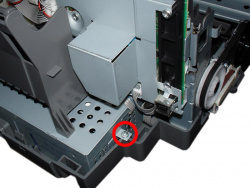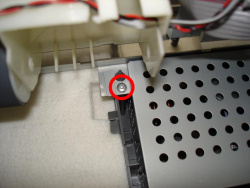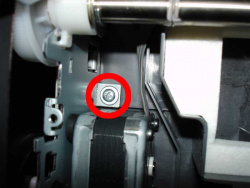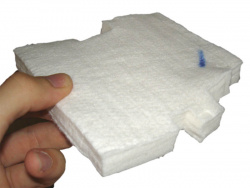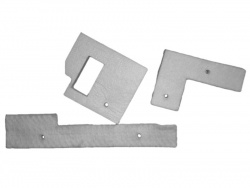Workshop Replace waste ink tanks of Epson C & D-models: Step 5: Lift the printing unit
Now loosen the screws which connect the printing unit to the housing.
Although the printing unit is still attached on it´s left side, the waste ink pads can now be easily exchanged. Just raise the printing unit it´s the right side.
Be sure to remember the positions of the sponges. It´s best to take pictures, this helps to put them again in their correct positions.
It is also important to put the hose of the cleaning unit into it´s correct position after screwing the printing unit back into place.
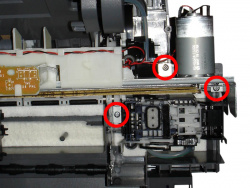
 To lift the print unit: Remove six screws. Three on the right side...
To lift the print unit: Remove six screws. Three on the right side...