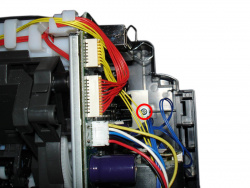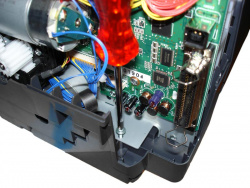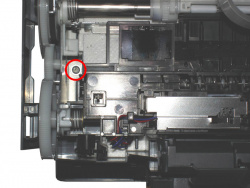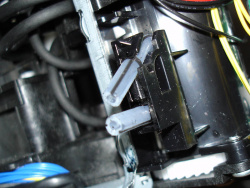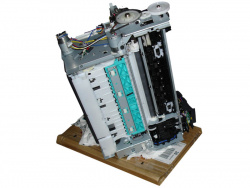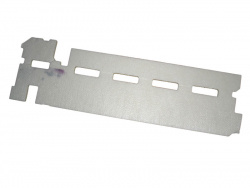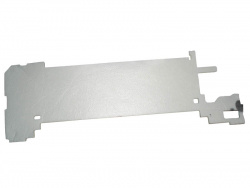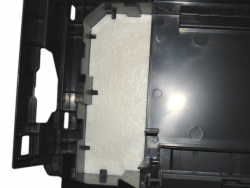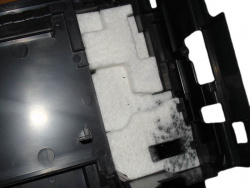Workshop Change Waste-Ink-Tank Canon Pixma iP4000: Step 4: Lift the print engine
Finally you loosen four screws, which connect the print engine with the bottom.
Next you lift the print engine and put it aside. Some resistance can be overcome by a little bit of shaking the engine.
Important: Find a suitable place for the print engine. Most of the time there is ink at it´s bottom, so put it down on a thick layer of paper or a foil in a vertical position.
Now you are, where you wanted to be: Here are the sponges.
Use disposable gloves to exchange the sponges. Memorize the position of the different sponges. We suggest to take a digital camera shot, this helps to reinsert the sponges correctly.

 One screw in front on the right side...
One screw in front on the right side...