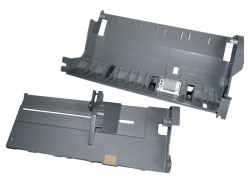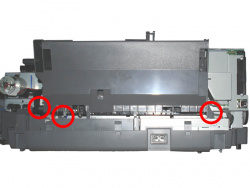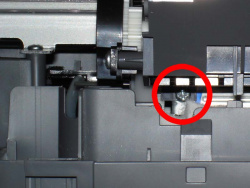Workshop: Replace waste ink tanks of Epson C & D-models
von Frank Frommer
übersetzt von Ulrich Junker
Erschienen am 9. Juni 2011 bei Druckerchannel.de, 13 Seite(n)
https://www.druckerchannel.de/artikel.php?ID=3016
Step 3: Remove front cover and paper output tray
It is advisable to remove the front cover so it does not interfere with your next work. Simply press the clip from the bracket on one side. Use a screwdriver and pull out the flap with gentle force.
Now you will see a couple of screws that fix the printing unit to the bottom of the printer. You have to remove the paper tray in order to access additional screws.
The paper tray is fastened with three screws (see photos). Unfortunately, at least one of these screws is hard to reach.
If you have unscrewed all three, you can move the paper tray to the back. Actually, you take off the paper tray, a spring, and another plastic plate which presses the paper onto the feed roller via the spring.
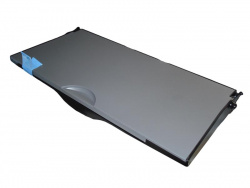
 Recommendation: Remove the paper output.
Recommendation: Remove the paper output.