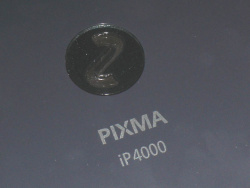Workshop: Change Waste-Ink-Tank Canon Pixma iP4000
von Frank Frommer
übersetzt von Ulrich Junker
Erschienen am 27. März 2007 bei Druckerchannel.de, 11 Seite(n)
https://www.druckerchannel.de/artikel.php?ID=1831
Panic - "Waste ink tank full"
Read what comes next. With a little deftness you can change the waste ink collector yourself.
Ink-printers have to clean their print-heads from time to time, or they offer the user to see that it´s done.
Do you know where the printer puts the ink it uses to clean the heads? By and by lots of ink is going down the drain, and finally floats down to the printers bottom.
Editor Frank Frommer will show you now, how to change the waste ink collector for Canon PIXMA iP-printers and how to reset their respective counters.
We use a Canon Pixma iP4000 to show the procedure, but our instruction works with other models as well:
- Canon Pixma iP3000
- Canon Pixma iP4000R
- Canon Pixma iP5000
- Canon Pixma iP6000D
- and Canon Pixma iP8500
It works ever with older models, but you will find differences in printer-construction. Since there is a slight difference for the resetting technique as well, we have another article for you here Workshop: How to replace waste ink sponges of Canon S- & i-models. It describes how to change the sponges which contain the waste ink.
If you are now concerned about your printer, read this first: "Lifetime of a waste ink collector" on page 4. As long as the printer doesn´t refuse to work you don´t have to think about the waste ink collector.
DC waste ink collector workshops
|

 We show you how to change Canons waste ink collectors...
We show you how to change Canons waste ink collectors...